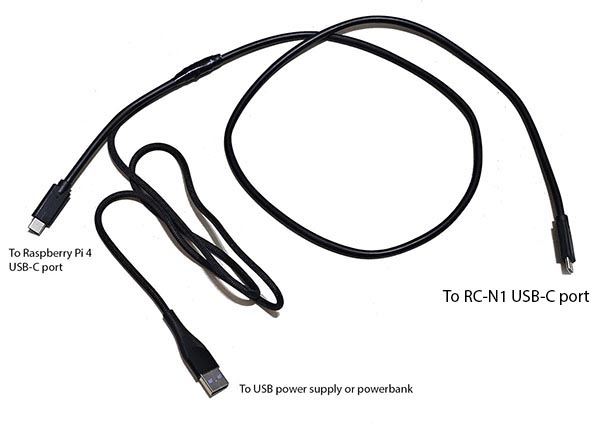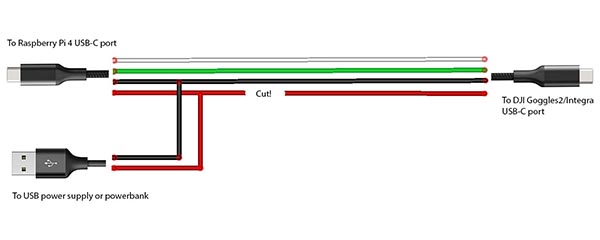Difference between revisions of "Cosmostreamer for DJI Fly drones"
Jump to navigation
Jump to search
| Line 51: | Line 51: | ||
===Power with USB-C port=== | ===Power with USB-C port=== | ||
USB-C port on Raspberry Pi 4 is busy by DJI RC-N1 connection, so need to made a custom USB cable with additional part for power.<br> | USB-C port on Raspberry Pi 4 is busy by DJI RC-N1 connection, so need to made a custom USB cable with additional part for power.<br> | ||
[https://cosmostreamer.com/products/ | [https://cosmostreamer.com/products/djiflydrones/diy/img/usb-c-with-power-cable-rcn1.jpg https://cosmostreamer.com/products/djiflydrones/diy/img/usb-c-with-power-cable-rcn1.jpg]<br> | ||
[https://cosmostreamer.com/products/djigoggles2/diy/img/usb-c-power-cable-scheme.jpg https://cosmostreamer.com/products/djigoggles2/diy/img/usb-c-power-cable-scheme-small.jpg] | [https://cosmostreamer.com/products/djigoggles2/diy/img/usb-c-power-cable-scheme.jpg https://cosmostreamer.com/products/djigoggles2/diy/img/usb-c-power-cable-scheme-small.jpg] | ||
<br><br><br> | <br><br><br> | ||
Revision as of 16:29, 11 December 2023
Product page
http://cosmostreamer.com/products/djiflydrones/
Supported Drones
Any drone which work with DJI Fly application and DJI RC-N1 controller.
DJI RC and DJI RC2 are not supported!
- DJI Mini 2
- DJI Mini 3
- DJI Mini 3 Pro
- DJI Mavic 3
- DJI Mavic 3 Pro
- DJI Air 2S
- DJI Mavic Air 2
Hardware
Cosmostreamer for DJI Fly drones can work on these boards:
Raspberry Pi 4B
Any RAM size. 1Gb, 2Gb, 4Gb, 8Gb.
- Two micro-HDMI outs, only one available for video output
- Analog video out (CVBS, TV-out) in 3.5 mini-jack
- DSI display may be used. If DSI display connected - video output only on this display.
- Wi-Fi 2.4/5 GHz
- Ethernet 10/100/1000 Mbit/s
- 2 USB 2.0 ports + 2 USB 3.0 ports
- 1 USB-C port (used for DJI RC-N1 connection)
Installing the Cosmostreamer firmware
- Get a blank microSD card of 8GB or larger. Insert the microSD card into the card reader
- Download ZIP-archive with firmware content
- Extract .img file from downloaded ZIP archive
- Use Win32DiskImager on Windows or Balena Etcher on Mac and write .img file on microSD card
- Insert the microSD card into the Raspberry Pi
- If you have a monitor or a TV with HDMI input - plug it to the Raspberry Pi 4B HDMI-0 port (nearest to USB-C port)
- Plug a standard USB power supply or powerbank to the Raspberry Pi (go to chapter Power for Raspberry Pi). Raspberry Pi must start booting. A couple of reboots may be during the first boot process.
Power for Raspberry Pi
For using with DJI RC-N1 Raspberry Pi 4 must be powered ONLY from GPIO or from PoE or via USB-C port with custom cable.
Power with GPIO (pins)
Use any USB cable, need to cut it and connect to the RPI only 2 wires - Red (5V) and Black (Gnd). Then you can use it with any standard USB power supply or powerbank.
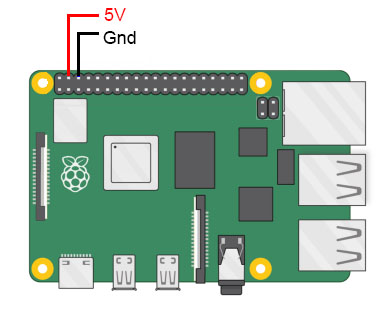
Power with USB-C port
USB-C port on Raspberry Pi 4 is busy by DJI RC-N1 connection, so need to made a custom USB cable with additional part for power.