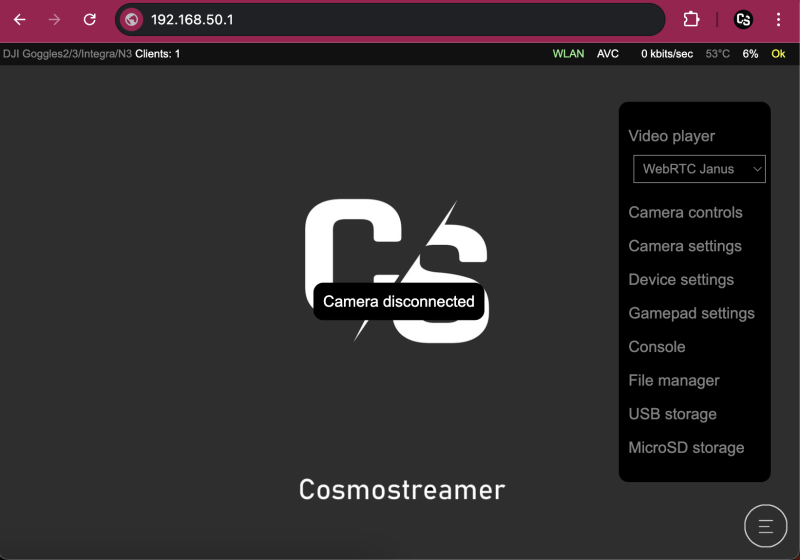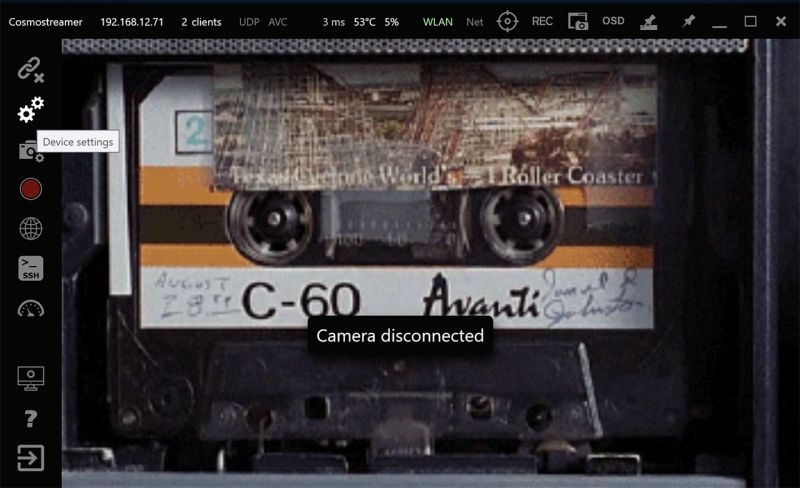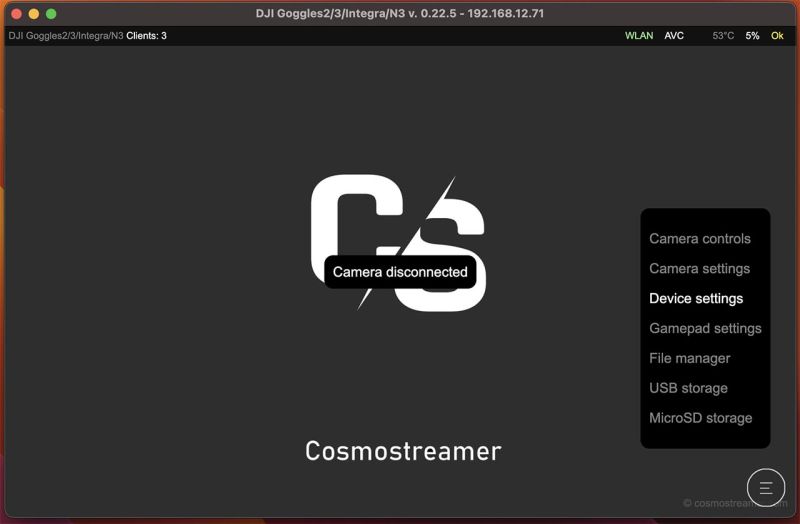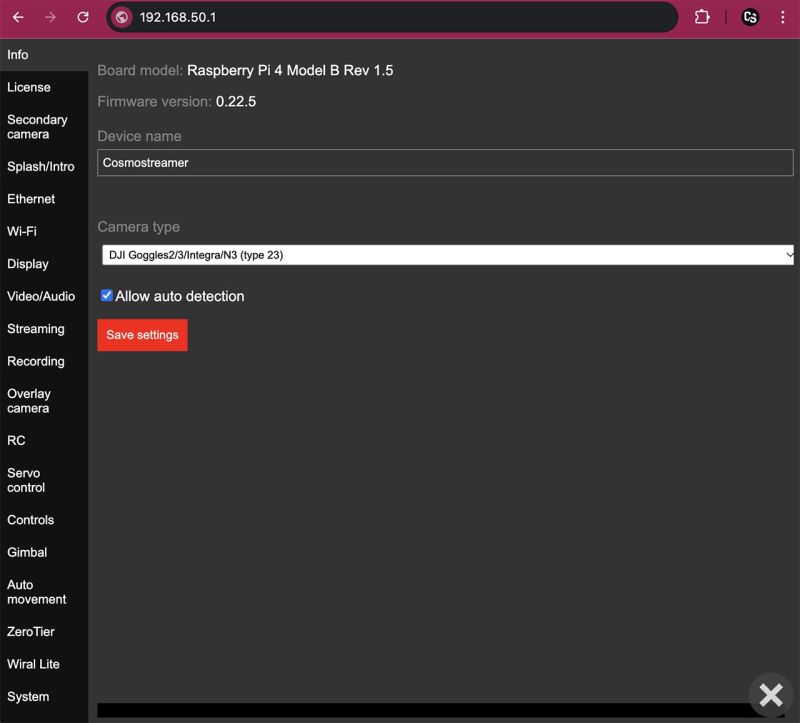Difference between revisions of "Cosmostreamer settings"
Jump to navigation
Jump to search
(→Info) |
(→Info) |
||
| Line 28: | Line 28: | ||
[[File:Device-settings-chapter-info.jpg|800px]]<br> | [[File:Device-settings-chapter-info.jpg|800px]]<br> | ||
<pre>Board model: microcomputer model</pre> | <pre>Board model: microcomputer model (Raspberry Pi revision)</pre> | ||
<pre>Firmware version: current version of Cosmostreamer</pre> | <pre>Firmware version: current version of Cosmostreamer</pre> | ||
<br> | <br> | ||
Revision as of 00:59, 22 June 2025
Cosmostreamer settings available in web interface, in CosmoViewerNG application for Windows and in CosmoViewerNG application for Mac.
Settings are the same, in this document I will use a web interface for the screenshots.
How to open Cosmostreamer device settings
Web interface
Click icon in the right bottom corner and choose "Device settings" item in the menu.
CosmoViewerNG for Windows
Connect PC to the Cosmostreamer device, then click icon with gears in the left panel (second from the top).
CosmoViewertNG for Mac
Connect Mac to the Cosmostreamer device, then click icon in the right bottom corner and choose "Device settings" item in the menu.
Settings Chapters
Info
Board model: microcomputer model (Raspberry Pi revision)
Firmware version: current version of Cosmostreamer