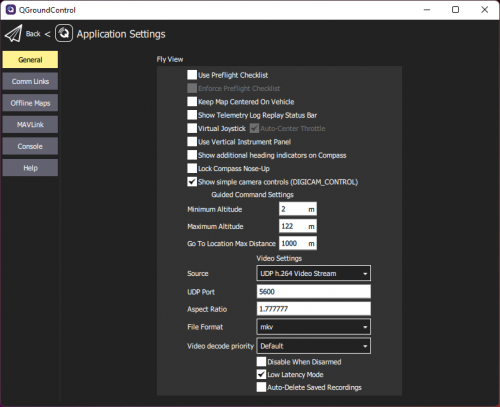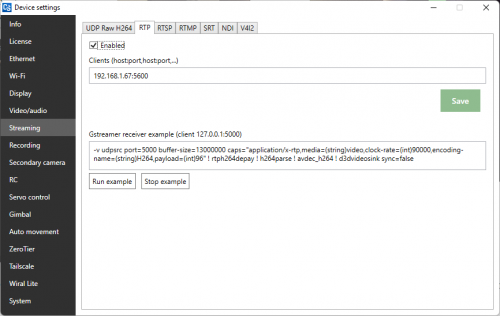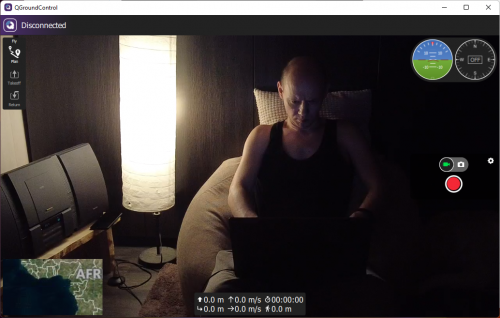Difference between revisions of "QGroundControl and video from Cosmostreamer"
Jump to navigation
Jump to search
| Line 13: | Line 13: | ||
[[File:Cosmostreamer-qgc-rtp.png|500px|none]] | [[File:Cosmostreamer-qgc-rtp.png|500px|none]] | ||
That's all, now you could see video from Cosmostreamer in your QGroundControl. | |||
[[File:Gc-udp-screenshot.png|500px|none]] | |||
<br> | <br> | ||
Revision as of 04:14, 6 April 2022
Intro
Video settings are common for all QGroundControl versions for all platforms.
For changing video stream settings open QGroundControl settings, "Application settings", "Fly view", scroll to "Video Settings". There are a lot of video protocols, but only two compatible with Cosmostreamer.
Video protocols
UDP h.264 Video Stream
In real it is not a raw UDP H264 stream but UDP RTP. So need to enable "RTP" protocol in Cosmostreamer streaming options. Use your computer or smartphone (PC/Mac/Android/IOS) IP and default port 5600
That's all, now you could see video from Cosmostreamer in your QGroundControl.
RTSP