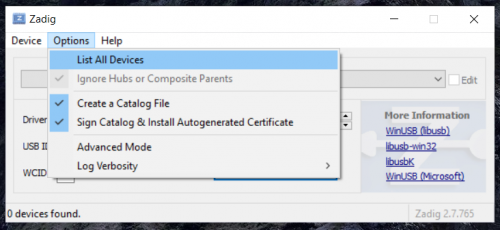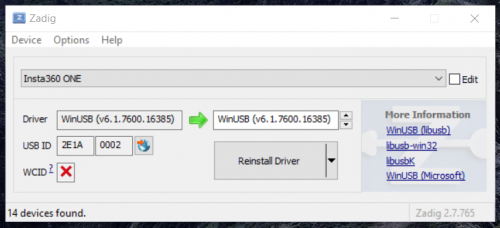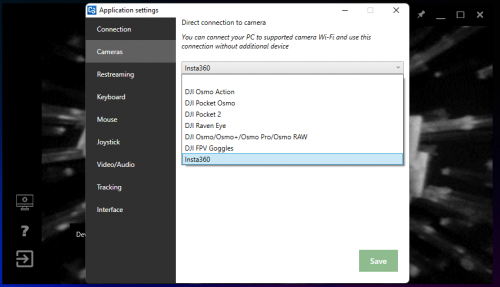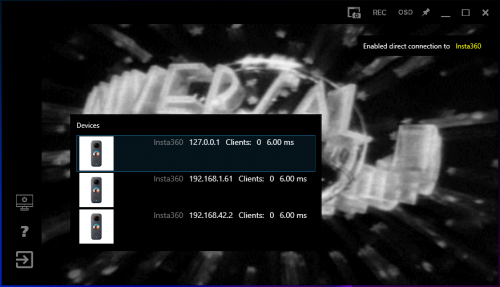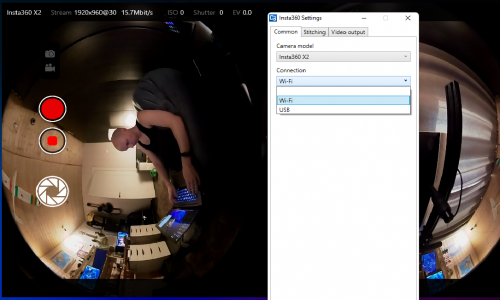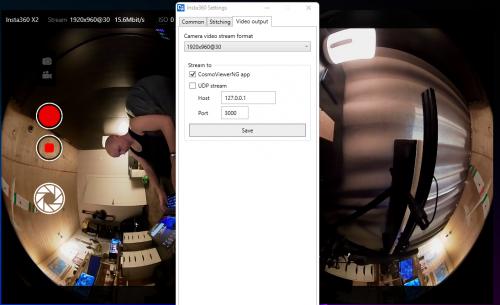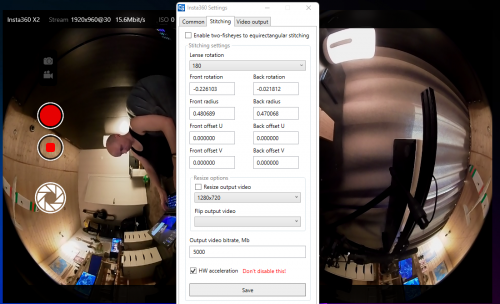Difference between revisions of "CosmoViewerNG for Windows and Insta360 cams"
(Created page with " Insta360 EVO and Insta360 X2 tested. Other models should also work, but they need to be tested and confirmed. Insta360 EVO can be connected only with Wi-Fi. Insta360 X2 can be connected with Wi-Fi or with USB cable. <br><br> ==== Connection to camera ==== ===== Wi-Fi connection ===== Just connect your PC Wi-Fi to Insta360 camera Wi-Fi network. Default password for EVO is 12345678, default password for X2 is 88888888.<br> Note: be carefull! The password on these Insta...") |
|||
| Line 51: | Line 51: | ||
Fragment shader file is placed in CosmoViewerNG installation directory, so you could change it if you want to do it better.<br> | Fragment shader file is placed in CosmoViewerNG installation directory, so you could change it if you want to do it better.<br> | ||
Stitching is not ideal yet, need to find better values. But it is already could be used. | Stitching is not ideal yet, need to find better values. But it is already could be used. | ||
<br><br> | |||
[[Category:CosmoViewerNG]] | |||
Revision as of 07:55, 3 June 2022
Insta360 EVO and Insta360 X2 tested. Other models should also work, but they need to be tested and confirmed.
Insta360 EVO can be connected only with Wi-Fi. Insta360 X2 can be connected with Wi-Fi or with USB cable.
Connection to camera
Wi-Fi connection
Just connect your PC Wi-Fi to Insta360 camera Wi-Fi network. Default password for EVO is 12345678, default password for X2 is 88888888.
Note: be carefull! The password on these Insta360 cameras cannot be changed even in the official app, so any of your neighbors can access your camera and, possible, to your PC if it connected to camera Wi-Fi. Discussion on Reddit
USB connection
- Switch USB mode on Insta360 X2 to "Android" (Swipe from up to down on Insta360 X2 display, swipe from right to left, click gears icon, menu "General" -> "USB mode", choose "Android")
- Connect your Insta360 X2 to PC with a standard USB-C cable.
- In some cases also need to instal WinUSB driver, follow next steps
- Download Zadig application
- Run Zadig and open menu Settings -> List All Devices
- Choose "Insta360 ONE" in list and click "Install driver" or "Reinstall driver" button
Configuring CosmoViewerNG
- Run CosmoViewerNG application on PC
- Click "Application settings" icon (3rd icon from bottom in left panel)
- Go to chapter "Cameras". Choose "Insta360" in list and click "Save"
- One or more devices should be found in list (the same camera but on diffent network interfaces)
- Click any device (better to use device with address "127.0.0.1") and you should see video if camera already connected. Settings available as "gears" icon in left panel
- In settings change connection type (Wi-Fi or USB)
Changing preview resolution
Click "Camera settings" icon, tab "Video output". Change resolution in list. Click on "Save" button is not needed
Real-time panorama stitching
NVidia graphics card ONLY (at current moment)
Most important feature - real-time stitching from two fisheyes into equirectangular format. It's strongly needed if you want to stream on Youtube. Unfortunately, Insta360 EVO and X2 does not support onboard stitching. Native Insta360 application can do stitching, but resolution is limited on 1280s. CosmoViewerNG can do stitching in 4K resolution (3840x1920) up to 60 FPS, but powerfull graphics card is needed for encoding stitched video in H264 codec. For example, my GTX 1650 SUPER is well fast for do 4K stitching on 30 FPS with a small latency, but in 60 FPS latency is big.
- Click "Camera settings" icon, tab "Stitching"
- Check option "Enable two-fisheyes to equirectangular stitching"
- Other params is by default for Insta360 X2 camera, don't change it if you are not sure what you do
- "Resize output video" is usefull for Youtube streaming, to correct video resolution
- "HW acceleration" strongly recommended. At current moment only NVidia graphics cards are supported.
- Click "Save" and you should see video in equirectangular format
Stitching details
I use Gstreamer glshader element to make stitching. GLSL shader from this repo https://github.com/izmhr/EquirectangularMapOnWebGL
Fragment shader file is placed in CosmoViewerNG installation directory, so you could change it if you want to do it better.
Stitching is not ideal yet, need to find better values. But it is already could be used.