Raspberry Pi 3A+ and Raspberry Pi 4B may be used for both Wi-Fi and USB connection to DJI Osmo Pro/RAW
Raspberry Pi 3B/B+ may be used only for Wi-Fi connection to DJI Osmo Pro/RAW
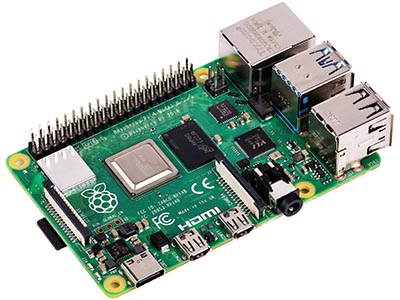
It's good for clean video HDMI output, for local/internet streaming, for controlling DJI Osmo Pro/RAW camera from USB joysticks/gamepads or from keyboard/mouse in client application.
It's not good for DJI Osmo Pro/RAW remote control for operator with HDMI monitoring, because HDMI shows only clean video, no recording state, no image values.
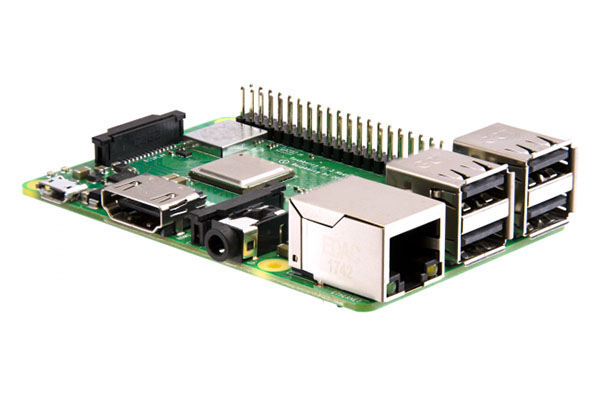
It's good for video HDMI output with or without OSD telemetry overlay, for local/internet streaming, for controlling DJI Osmo Pro/RAW camera from USB joysticks/gamepads or from keyboard/mouse in client application.

It's good for remote controlled DJI Osmo Pro/RAW camera with HDMI video sender and video display for operator, mostly for using with cable cams, pole cams, etc. In another words, if operator controls camera with any standard RC system (for RC planes/drones/cars) and want to see current status on HDMI - camera image values, recording state, etc.
It's not good for local/internet streaming use cases, because Raspberry Pi 3A+ has only Wi-Fi, no Ethernet port.
All Raspberry Pi models has an own power scheme. Raspberry Pi may be powered from standard power input - micro-USB or USB-C port (RPI4B only), from GPIO, from PoE.
RPI4B only: when USB-C is busy for camera connection - need to power RPI from GPIO or with PoE.
When i fixing a bugs or adding some new functions - i publish a firmware update file. It's a small archive with software. Not needed to install a full microSD image, need just to install update file in web interface or in CosmoViewerNG application.
License key is a text string, unique for each device. Each camera type needs different license keys. It's possible to install multiple amount of license keys on one device and use this device for some camera types, i.e. Pocket Osmo, Pocket 2, and others. Additional licenses price is much lower.
Cosmostreamer may be connected to DJI Osmo Pro/RAW in two ways - using a USB cable or via Wi-Fi.
One or two RC receivers can be connected at the same time. RC1 can be PWM or PPM. RC2 can be PPM or Sbus. RC mode (PWM, PPM, SBus) can be selected in web-admin page or in CosmoViewerNG application
Q: Can I just unplug the power cable from the box??
A: Yes, the file system on the microSD is in read-only mode, so you can unplug the power cable without any problem
If you have any questions about Cosmostreamer, fill the form below. We will be happy to help you!
Check your spam folder, the answer may be there.
9-190 Colonnade Rd. Ottawa ON, K2E 7J5, Canada
844-850-1100, 613-663-4560