Difference between revisions of "Cosmostreamer for DJI Fly drones"
| (8 intermediate revisions by the same user not shown) | |||
| Line 8: | Line 8: | ||
==Supported Drones== | ==Supported Drones== | ||
Any drone which work with DJI Fly application and DJI RC-N1 controller. | Any drone which work with DJI Fly application and DJI RC-N1, RC-N2 or DJI RC-N3 controller. | ||
<pre style="color: red">DJI RC and DJI RC2 are not supported!</pre> | <pre style="color: red">DJI RC and DJI RC2 are not supported!</pre> | ||
| Line 14: | Line 14: | ||
* DJI Mini 3 | * DJI Mini 3 | ||
* DJI Mini 3 Pro | * DJI Mini 3 Pro | ||
* DJI Mini 4 Pro | |||
* DJI Mavic 3 | * DJI Mavic 3 | ||
* DJI Mavic 3 Pro | * DJI Mavic 3 Pro | ||
* DJI Air 2S | * DJI Air 2S | ||
* DJI Mavic Air 2 | * DJI Mavic Air 2 | ||
* DJI Air 3 | |||
* DJI Neo | |||
* DJI Air 3s | |||
<br><br><br> | <br><br><br> | ||
==Hardware== | ==Hardware== | ||
Cosmostreamer for DJI Fly drones can work on these boards:<br> | Cosmostreamer for DJI Fly drones can work on these boards:<br> | ||
<br> | |||
===Raspberry Pi 4B=== | ===Raspberry Pi 4B=== | ||
Any RAM size. 1Gb, 2Gb, 4Gb, 8Gb. | Any RAM size. 1Gb, 2Gb, 4Gb, 8Gb. | ||
| Line 31: | Line 35: | ||
* Ethernet 10/100/1000 Mbit/s | * Ethernet 10/100/1000 Mbit/s | ||
* 2 USB 2.0 ports + 2 USB 3.0 ports | * 2 USB 2.0 ports + 2 USB 3.0 ports | ||
* 1 USB-C port (used for DJI RC-N1 connection) | * 1 USB-C port (used for DJI RC-N1/RC-N2/RC-N3 connection) | ||
<br><br><br> | <br><br><br> | ||
| Line 45: | Line 49: | ||
==Power for Raspberry Pi== | ==Power for Raspberry Pi== | ||
For using with DJI RC-N1 Raspberry Pi 4 must be powered ONLY from GPIO or from PoE or via USB-C port with custom cable. | For using with DJI RC-N1, RC-N2 or DJI RC-N3 Raspberry Pi 4 must be powered ONLY from GPIO or from PoE or via USB-C port with custom cable. | ||
<br><br><br> | <br><br><br> | ||
| Line 54: | Line 58: | ||
===Power with USB-C port=== | ===Power with USB-C port=== | ||
USB-C port on Raspberry Pi 4 is busy by DJI RC-N1 connection, so need to made a custom USB cable with additional part for power.<br> | USB-C port on Raspberry Pi 4 is busy by DJI RC-N1/RC-N2/RC-N3 connection, so need to made a custom USB cable with additional part for power.<br> | ||
[https://cosmostreamer.com/products/djiflydrones/diy/img/usb-c-with-power-cable-rcn1.jpg https://cosmostreamer.com/products/djiflydrones/diy/img/usb-c-with-power-cable-rcn1.jpg]<br> | [https://cosmostreamer.com/products/djiflydrones/diy/img/usb-c-with-power-cable-rcn1.jpg https://cosmostreamer.com/products/djiflydrones/diy/img/usb-c-with-power-cable-rcn1.jpg]<br> | ||
[https://cosmostreamer.com/products/djiflydrones/diy/img/usb-c-power-cable-scheme-rcn1.jpg https://cosmostreamer.com/products/djiflydrones/diy/img/usb-c-power-cable-scheme-rcn1-small.jpg] | [https://cosmostreamer.com/products/djiflydrones/diy/img/usb-c-power-cable-scheme-rcn1.jpg https://cosmostreamer.com/products/djiflydrones/diy/img/usb-c-power-cable-scheme-rcn1-small.jpg] | ||
<br><br><br> | <br><br><br> | ||
==Network connection== | ==Network connection== | ||
| Line 111: | Line 114: | ||
<br><br><br> | <br><br><br> | ||
==DJI RC-N1 connection== | ==DJI RC-N1, RC-N2 and RC-N3 connection== | ||
<pre style="color: red">DJI RC and DJI RC2 are not supported!</pre> | <pre style="color: red">DJI RC and DJI RC2 are not supported!</pre> | ||
Use any USB-C to USB-C cable and plug one side to Raspberry Pi USB-C port, second side - to USB-C port on DJI RC-N1/RC-N2/RC-N3. The same USB-C which is used for smartphone connection.<br> | |||
Use any USB-C to USB-C cable and plug one side to Raspberry Pi USB-C port, second side - to USB-C port on DJI RC-N1. The same USB-C which is used for smartphone connection.<br> | |||
<br> | <br> | ||
[https://cosmostreamer.com/products/djiflydrones/diy/img/rcn1-usb.jpg https://cosmostreamer.com/products/djiflydrones/diy/img/rcn1-usb-small.jpg] | [https://cosmostreamer.com/products/djiflydrones/diy/img/rcn1-usb.jpg https://cosmostreamer.com/products/djiflydrones/diy/img/rcn1-usb-small.jpg] | ||
| Line 122: | Line 124: | ||
You can connect any Android smartphone or tablet to Raspberry Pi and use DJI Fly app as usual.<br> | You can connect any Android smartphone or tablet to Raspberry Pi and use DJI Fly app as usual.<br> | ||
Just plug USB cable from Android smartphone to any of USB ports on Raspberry Pi.<br> | Just plug USB cable from Android smartphone to any of USB ports on Raspberry Pi.<br> | ||
<pre style="color: red">IOS smartphones not supported!</pre> | |||
<br> | <br> | ||
[https://cosmostreamer.com/products/djiflydrones/diy/img/djiflydrones-djiflyapp.jpg https://cosmostreamer.com/products/djiflydrones/diy/img/djiflydrones-djiflyapp-small.jpg] | [https://cosmostreamer.com/products/djiflydrones/diy/img/djiflydrones-djiflyapp.jpg https://cosmostreamer.com/products/djiflydrones/diy/img/djiflydrones-djiflyapp-small.jpg] | ||
| Line 127: | Line 132: | ||
==Downloads== | ==Downloads== | ||
*[http://cosmostreamer.com/products/djiflydrones/Cosmostreamer-DJI-Fly-Drones-WiringManual.pdf Download Cosmostreamer Box wiring manual PDF]<br> | |||
*[https://cosmostreamer.com/apps/cosmostreamer-ng/download/cosmostreamer-ng.sdcard.zip Full microSD image with firmware]<br> | *[https://cosmostreamer.com/apps/cosmostreamer-ng/download/cosmostreamer-ng.sdcard.zip Full microSD image with firmware]<br> | ||
*[https://cosmostreamer.com/apps/cosmostreamer-ng/download/cosmostreamer-ng.csuf Latest firmware update file]<br> | *[https://cosmostreamer.com/apps/cosmostreamer-ng/download/cosmostreamer-ng.csuf Latest firmware update file]<br> | ||
Latest revision as of 23:00, 28 October 2024
Product page
http://cosmostreamer.com/products/djiflydrones/
Demo video
Supported Drones
Any drone which work with DJI Fly application and DJI RC-N1, RC-N2 or DJI RC-N3 controller.
DJI RC and DJI RC2 are not supported!
- DJI Mini 2
- DJI Mini 3
- DJI Mini 3 Pro
- DJI Mini 4 Pro
- DJI Mavic 3
- DJI Mavic 3 Pro
- DJI Air 2S
- DJI Mavic Air 2
- DJI Air 3
- DJI Neo
- DJI Air 3s
Hardware
Cosmostreamer for DJI Fly drones can work on these boards:
Raspberry Pi 4B
Any RAM size. 1Gb, 2Gb, 4Gb, 8Gb.
- Two micro-HDMI outs, only one available for video output
- Analog video out (CVBS, TV-out) in 3.5 mini-jack
- DSI display may be used. If DSI display connected - video output only on this display.
- Wi-Fi 2.4/5 GHz
- Ethernet 10/100/1000 Mbit/s
- 2 USB 2.0 ports + 2 USB 3.0 ports
- 1 USB-C port (used for DJI RC-N1/RC-N2/RC-N3 connection)
Installing the Cosmostreamer firmware
- Get a blank microSD card of 8GB or larger. Insert the microSD card into the card reader
- Download ZIP-archive with firmware content
- Extract .img file from downloaded ZIP archive
- Use Win32DiskImager on Windows or Balena Etcher on Mac and write .img file on microSD card
- Insert the microSD card into the Raspberry Pi
- If you have a monitor or a TV with HDMI input - plug it to the Raspberry Pi 4B HDMI-0 port (nearest to USB-C port)
- Plug a standard USB power supply or powerbank to the Raspberry Pi (go to chapter Power for Raspberry Pi). Raspberry Pi must start booting. A couple of reboots may be during the first boot process.
Power for Raspberry Pi
For using with DJI RC-N1, RC-N2 or DJI RC-N3 Raspberry Pi 4 must be powered ONLY from GPIO or from PoE or via USB-C port with custom cable.
Power with GPIO (pins)
Use any USB cable, need to cut it and connect to the RPI only 2 wires - Red (5V) and Black (Gnd). Then you can use it with any standard USB power supply or powerbank.
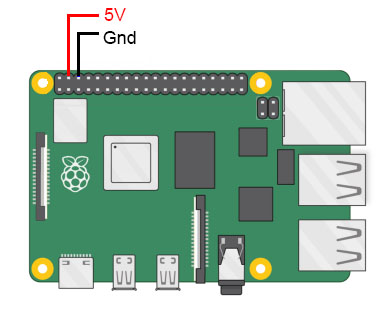
Power with USB-C port
USB-C port on Raspberry Pi 4 is busy by DJI RC-N1/RC-N2/RC-N3 connection, so need to made a custom USB cable with additional part for power.
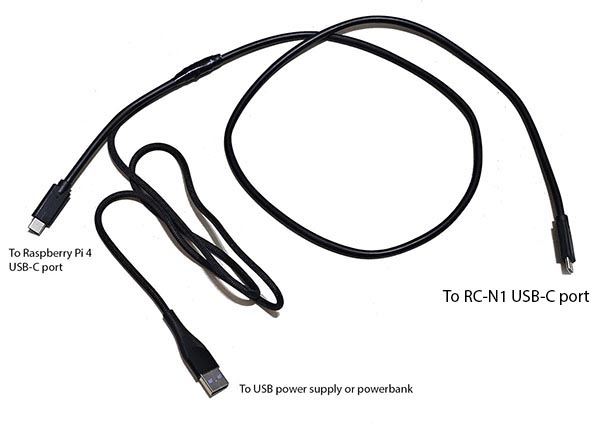
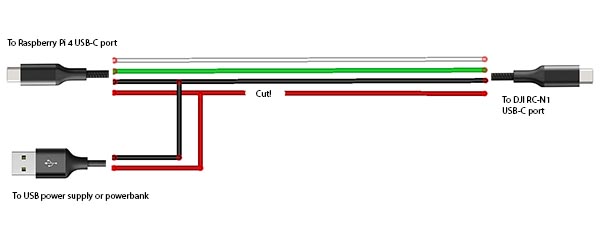
Network connection
Ethernet
Connect Ethernet cable to the Raspberry Pi Ethernet port at one side and home router or PC/Mac Ethernet port on another side
Wi-Fi
Connect your PC/Mac or smartphone to Wi-Fi network cosmostreamer, password 1234512345
Settings and controls
Browser
Video preview is not available in browser, because H265 codec is used
Also you could open Cosmostreamer web admin page in browser
http://192.168.50.1
http://my.cosmostreamer.com
http://cosmostreamer.local
Windows application
Download, install and run CosmoViewerNG application.
Mac application
Video preview is not available in app window, because H265 codec is used. But available in Gstreamer window.
Download, install and run CosmoViewerNG application
Firmware update
- Run CosmoViewerNG for Win or for Mac or open web page and then open device settings, chapter "System"
- Download the Latest firmware update file
- Choose downloaded update file (with .csuf extension) in "Firmware update" field and press "Upload file" button
- Raspberry Pi must goes to reboot automatically after update installed
Changing camera type
In Cosmostreamer system terminology, a camera is any device that Cosmostreamer can work with. DJI Pocket, DJI Osmo, Goggles - this all a "camera".
MicroSD image with Cosmostreamer configured for "DJI Goggles2/Integra" by default, so needed to change a "camera type".
- Open device settings in CosmoViewerNG application or in web interface
- Go to chapter "Info"
- Choose camera type "DJI Fly drones"
- Don't forget to click "Save" button.
License key
License key is a text string, unique for each Raspberry Pi. Each camera type needs different license keys. It's possible to install multiple amount of license keys on one device and use this device for some camera types, i.e. Pocket Osmo, Pocket 2, and others. Need to buy license for correct operation process.
- Buy license key on a product page
- Make a photo of HDMI display or screenshot of the app with a QR image and send it in email on cosmostreamer@gmail.com for making a license key
- When you got a license key - use web interface or CosmoViewerNG application, menu "device settings" -> "License" and insert license key into field. And click "Install license" button.
DJI RC-N1, RC-N2 and RC-N3 connection
DJI RC and DJI RC2 are not supported!
Use any USB-C to USB-C cable and plug one side to Raspberry Pi USB-C port, second side - to USB-C port on DJI RC-N1/RC-N2/RC-N3. The same USB-C which is used for smartphone connection.

Smartphone connection
You can connect any Android smartphone or tablet to Raspberry Pi and use DJI Fly app as usual.
Just plug USB cable from Android smartphone to any of USB ports on Raspberry Pi.
IOS smartphones not supported!
Downloads
- Download Cosmostreamer Box wiring manual PDF
- Full microSD image with firmware
- Latest firmware update file
- Changelog file
- All files
FAQ
Can I just unplug the power cable from the box?
Yes, the file system on the microSD is in read-only mode, so you can unplug the power cable without any problem
